Folder management
Folder menu
Section titled “Folder menu”The Folder menu enables selection of the active folder from the following options:
- Installed Espanso default folder
- Installed Espanso config folder
- Portable Espanso default folder
- Portable Espanso config folder
- Any other folder
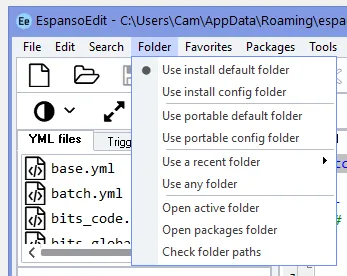
The location of the active folder is saved when you exit EspansoEdit so that the folder is restored at restart.
Note that the portable folders can only be detected if portable Espanso is running.
Packages menu
Section titled “Packages menu”When the active folder is set to either an installed or portable folder, the Packages menu is also set to the matching installed or portable location. When the active folder is set to any other folder, the location of the Packages menu can be set manually:
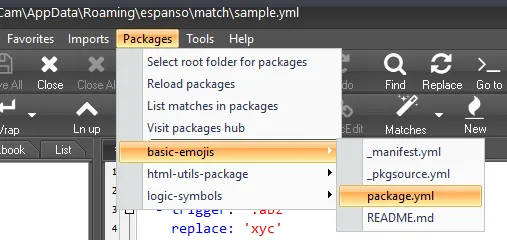
The Packages menu allows you to browse and edit all Markdown and YML files in the packages folder. EspansoEdit includes syntax highlighting for Markdown files with extension .md or .mdx.
Favorites menu
Section titled “Favorites menu”The Favorites menu can include folders as well as files.